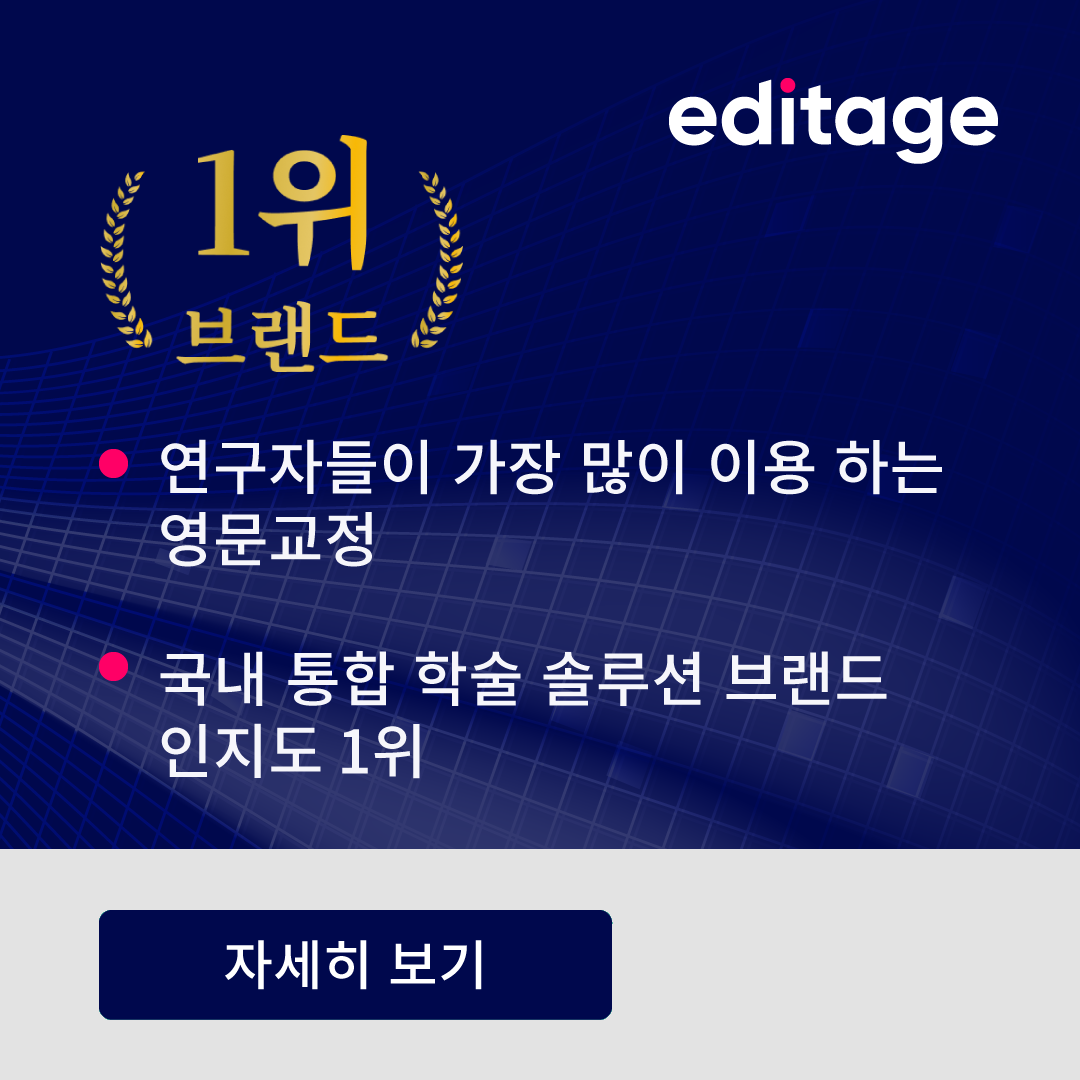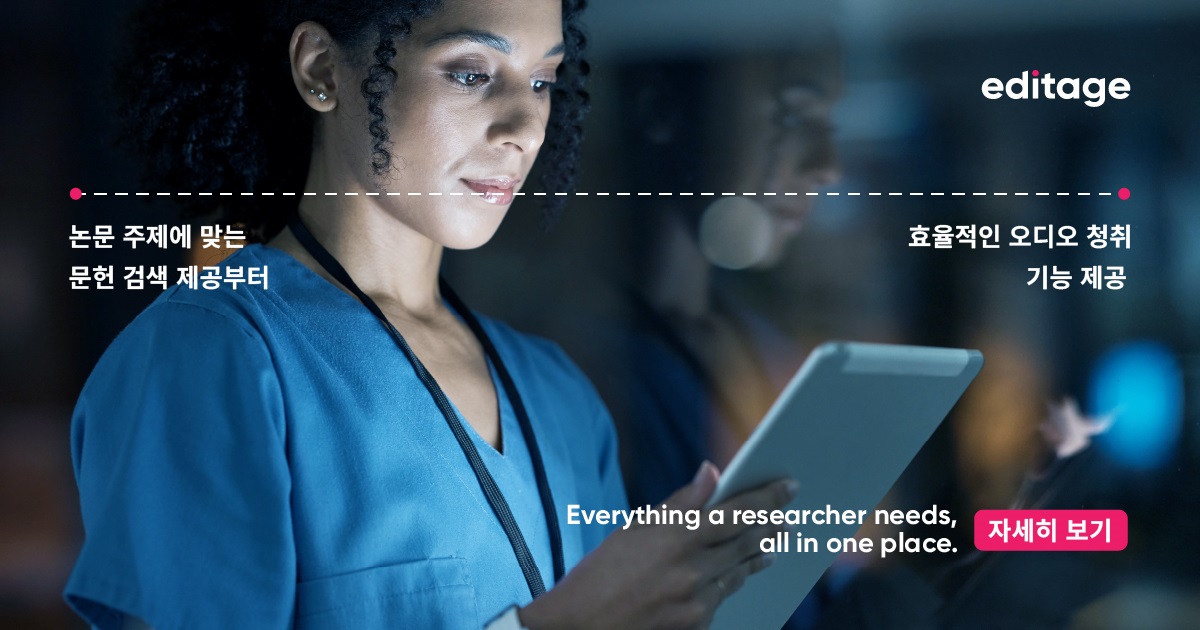Here are some aspects of presentation that can help make your tables more attractive and the data, easy to understand:
1. Content: Ensure that a table is the best format to present the data you’ve presented. Think about whether the data would be more visually appealing if presented as a figure or within the text. Try and combine tables that convey similar information. At the same time, split up tables that are too cluttered or too long, or consider presenting these data as supplementary information.
2. Consistency: The numerical data in the text should be consistent with that in the relevant tables and figures. Ensuring this consistency requires a lot of patience and a keen eye, but it’s a very important aspect that peer reviewers look for.
3. Numbering tables: All tables should be numbered and cited in serial order in the text. Remember to check whether your target journal uses Arabic (Table 1) or Roman numerals (Table I) and capitalized (TABLE) or lowercase letters (Table). Supplementary tables are usually numbered in a separate sequence, for example, starting with Supplementary Table 1.
4. Citing tables in text: The portions of the text in which tables are cited should not repeat the numerical data from the table. For example, you can say “In total, 32% of the subjects were highly satisfied with the treatment (Table 1),” but avoid “As shown in Table 1, 32% of the subjects chose Option 1, 12% chose Option 2, 10% chose Option 3, and 46% chose Option 4.”
5. Table title: Each table should have a unique and concise yet informative title. The table should be able to stand alone, without reference to the text, so the title should aptly capture the essence of the table, much like the main title does for an article. For example, a title like “Blood levels of glucose 10 min after the rats were injected with streptozotocin” is much more useful that one like “Glucose levels after experiment 1.”
6. Row and column headings: Row and column headings should be supplied where needed. Add units of measure alongside a row/column head, if that unit would apply to all values in that particular row/column.
7. Footnotes: Use footnotes to call attention to special information for any of the cells. If your table has numerical data, use an alphabetical footnote marker. Many journals recommend that symbols (#, †, ‡, etc.) be used and specify the order in which they should be used. An asterisk (*) is often used to indicate the level of statistical significance, e.g., *P < 0.05.
8. Source: If the table you’re presenting has drawn data from a previous study, remember to cite the source. Further, if you’ve reproduced or adapted an entire table from a previous study, it’s not enough to cite the source; you need to obtain permission from the copyright holder of the table. If you’ve obtained such permission, you can insert a footnote saying “Reproduced with permission from…”
9. Visual appeal: Finally, check that the table is nice to look at. Check the column width, spacing between rows, and font size. All data should be clearly visible and easy to read, aligned in a similar manner in all cells.
Here’s an example of a simple, neatly constructed table in which all the above guidelines have been applied.
| City | Minimum temperature (°C) | Maximum temperature (°C) | Rainfall (mm) |
|---|---|---|---|
| Canberra | 10.7 | 24.4 | 52.6 |
| Londonb | 3.8 | 10.3 | 48.0 |
| Nairobi | 13.1 | 25.6 | 92.8 |
| New DelhiC | 15.4 | 29.7 | 14.7 |
| Tokyo | 5.6 | 13.3 | 117.5d |
| Washington, DC | 3.2 | 13.6 | 80.5 |
aReproduced with permission (http://blog.editage.com/presenting-data-in-tables-4-footnotes); bHeathrow Aiport; Cdomestic airport; dextrapolated from earlier data
The above points may seem minor and basic but can considerably improve the presentation of your tables. Once you have gone over your manuscript tables with all these points in mind, if you still cannot understand the reason for the peer reviewer’s comment, or if you don’t see how your table presentation can be improved, you could write a polite reply to the journal editor seeking clarifications on the specific aspects the reviewer is referring to. I wish you luck and look forward to further questions and discussion on this topic.
For a more detailed tutorial on how to present your figures and tables, click here.